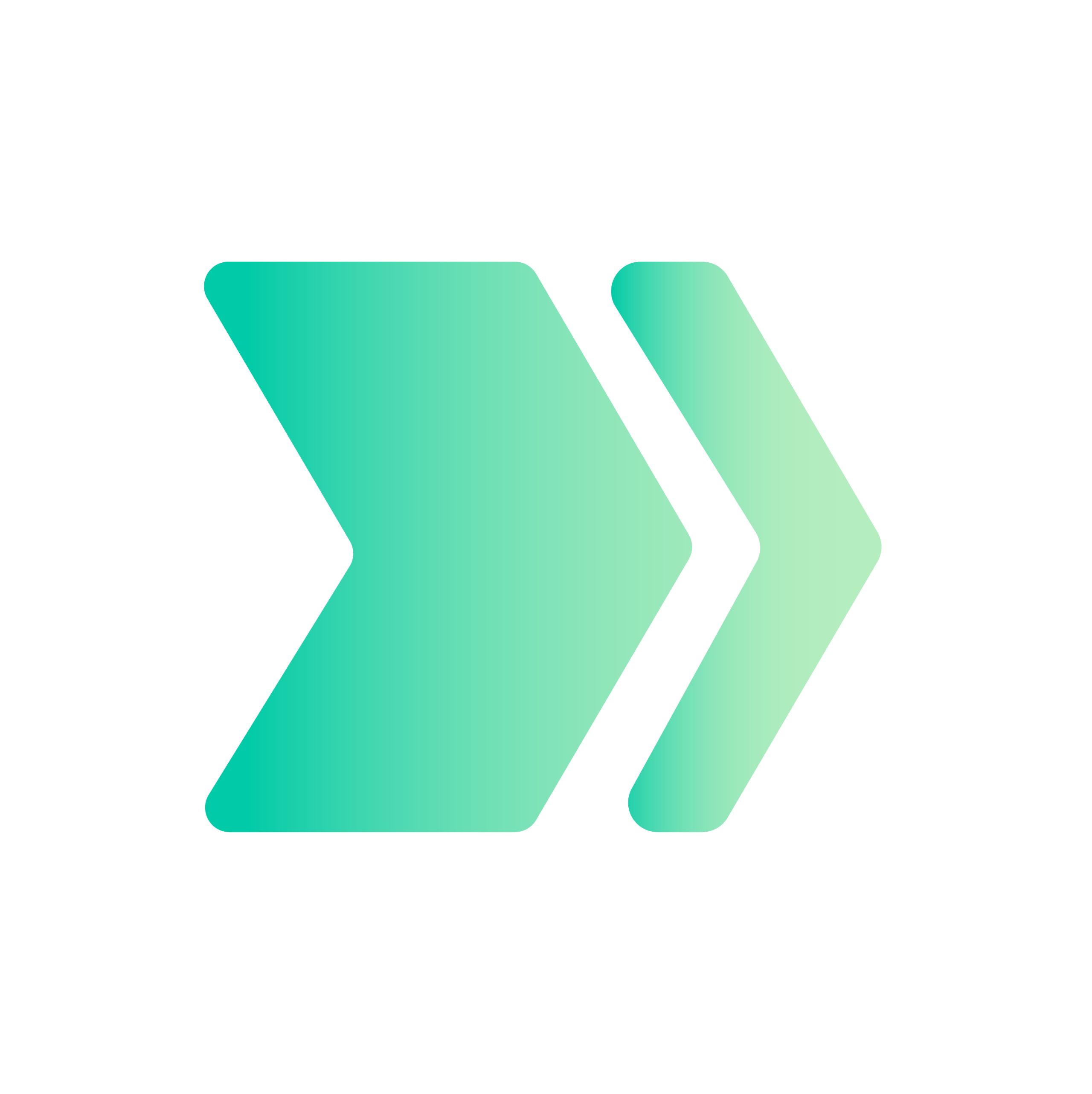How do companies receive Recurring Payments?
Recurring payments are collected automatically on an interval set by your subscription plans. The Billwerk+ payment gateway handles the payment processing.
How do you set up Recurring Payments?
To be able to accept online recurring payments, you need to use a payment service provider such as Billwerk+ and get an acquiring agreement. It’s easy to set your subscription management plans for recurring payments in the Billwerk+ platform.
- Log in to your Billwerk+ Admin. Go to Configurations, choose Plans and in the top-right corner, click Create.
- Fill in the name and description of your subscription plan.
- If you don’t want to use the default Dunning plan, you can set up a customised one in Configuration – Dunning Management.
- Fill in your plan’s pricing and billing schedule.
- Choose how many subscription plan periods you want before a plan can expire – the minimum contract period. Under Notice Period you can set up the number of periods before a cancelled subscription will expire.
- Customise Billing Cycles, Trial and Setup Fee to your needs.